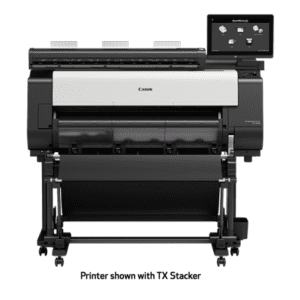Description
imagePROGRAF TZ-30000 MFP Z36
Introducing the imagePROGRAF TZ-30000 MFP Z36 Large Format Printer: The fastest imagePROGRAF printer. Ever.
A 5-color, 36-inch aqueous inkjet Scan-To-Copy/File/Share production solution for high productivity and efficiency for the low-end LED and high-end inkjet market. The TZ-30000 MFP Z36 achieves the fastest printing speed of any imagePROGRAF printer to date at up to 4-D size prints per minute. Designed with many “Canon First” technologies built in such as twin carriage motors, an integrated top stacker that utilizes an air flow system and a dual roll media system with intelligent media handling. This MFP includes a production CAD printer, Z36 scanner and intuitive system controller making it a powerful addition to Canon’s portfolio of large format printers perfect for scanning maps, drawings and renderings.
Features
Scan-to-/File/Share Solution
The TZ-30000 MFP Z36 was built with production, efficiency and versatility in mind with a System Controller that has an all new intuitive GUI design.
A robust production CAD system, the imagePROGRAF TZ-30000 MFP Z36 includes:
- TZ-30000 36-inch Printer
- Z36 Scanner
- 15.6″ System Controller
- Top Output Stacker
SmartWorks MFP Software
With an all-new GUI, the SmartWorks MFP software brings an updated look and feel that enables the operator to easily execute large-format scanning and copying from the touchscreen system controller. With a simple to use interface and “scan-it-once” ability, this software allows for efficient batch scanning and helps to create high quality scanned images. You can scan to PDF, TIFF and JPEG file formats. SmartWorks MFP software is now more efficient than ever before.
Features:
- Scan-to-Multipage PDF
- Scan lengths of up to 315” (26 ft) for PDF and JPEG files, and up to 598” (50 ft) for TIFF files
- Ability to add custom presets with one-touch retrieval for those often-used settings
- Image enhancements for white point adjust, black point adjust, sharpen, mirror, and invert
- Fine detail scan feature
- Enhanced administrator rights
- Full integration with Canon Direct Print Plus software
Z36 Scanner*
The light weight and compact Z36 scanner incorporates a SingleSensor Technology Assembly3, which helps provide consistent and better color accuracy with more detail in the shadows and highlights than a staggered CIS array scanner.
Features:
- 1200 dpi maximum optical resolution, 9600 dpi maximum resolution
- Image scanning of up to 36” wide, fits documents up to 38” wide
- Scanning speed of up to 13” per second monochrome, and up to 6” per second color
- USB 3.0 interface, 75 Mbytes / sec transfer rate
- Scan a document up to 1.0 mm thick
- Face up / Front load / Rear exit
- Straight paper path
The MFP Z36 includes an AIO controller for centralized management:
- Files can be moved via a USB storage device
- Files can be shared over a network via the Ethernet card
- Statuses such as the amount of ink remaining in the printer can be obtained
- Get information of media loaded in the printer
- Printer maintenance can be executed
- Resettable to factory defaults
- Confirm with the user whether to save setting changes when quitting a function
Fast Print Speeds1
Top Output Stacker
Catch Basket
Dual Roll System
Intelligent Media Handling
The imagePROGRAF TZ printer has many Canon First built in to make the printers as efficient and easy to use as possible.
Automatic Roll Loading
The Intelligent Media Handling feature allows the user to simply place a roll in the opened drawer and slide in the media from the front of the printer with ease. The printer automatically detects media type, width, and length, for simplified user handling.
Smart Roll Set
For continuous production printing, the smart roll set feature allows you to load a second roll of media while the device is printing from the first. Virtually no printing downtime!
Roll Paper Indicator
The Roll Paper Indicator on both media roll drawers is equipped with LED lights that displays four (4) different media levels that can warn you when media is low. Remaining media amount and media type is calculated by detecting the leading edge of the media, the roll diameter, and the media reflection rate, thickness, and width of the media.
Security Features3
The TZ-30000 supports the security features often required for large-scale business segments, such as finance institutions or government and military. Print with ease knowing your files are more protected with Canon’s advanced security technology:
Secure Communication
- 802.1x Authentication
- SNMPv3
- SSL/TLS
- IPsec
Functionality Restrictions
- Panel Lock by Remote UI
- Role-based access control
- Front-panel access lock
- Remote UI Multilevel
- Hide IP from Panel
- Panel Access Control
- Job Storage and PIN Printing
Secure Storage
- Self Encrypting Hard Disk
- Secure Disc Erase (Conforms to U.S. Department of Defense standard DoD5220.22-M)
- Secure File Erase*
The following functions can be disabled in administrator mode:
- Direct USB Thumb Drive Printing
- Internet Connection
- FTP and Telnet communication protocols
- Job Log Look-up
Wi-Fi® Connection1
Print From USB Thumb Drive
PDF and JPEG files can be directly printed on the imagePROGRAF PRO-4100S from a USB thumb drive. Simply input the thumb drive into the USB port on the printer, preview the image on the operation panel, and print! Fast and easy printing without the use of a computer.
High Capacity Ink Tanks
Available in 160ml, 330ml, and 700ml ink tanks, you have the flexibility to purchase ink based on the color frequency at which you print.
Sub-Ink Tank System
The Sub-Ink Tank System allows all of the available ink in a tank to be used before having to replace it, helping eliminate any wasted ink. The empty tanks can also be replaced on-the-fly without stopping the printer. This is extremely useful during your long print jobs.
Multipositional Basket
The imagePROGRAF PRO-4100S features a multipositional basket that can be freely adjusted to enable various output positions and options: Catch Basket Flatbed Stacking Slope (can be used to display a print)
500GB Hard Drive
A built-in 500 GB hard drive within the printer increases productivity by relieving workload from the host Mac or PC, while providing a large capacity for print job data storage and retrieval. This 500 GB hard drive enables job data to be stored in protected mailboxes for easy access via web browser or at the printer for job re-printing. The embedded hard disk is ideal for medium to large workgroups to share a printer efficiently with multiple users, offering sample job storage space.
Direct Print Plus (DPP)
Batch print files and monitor the status of more than one device for extremely efficient production printing. Easily share and/or print, PDF, TIFF, JPEG, HP-GL/2 files and .cpfx PosterArtist files through the user-friendly interface. In addition, you can set-up hot folders on your desktop by clicking the Shortcut Print feature. DPP allows you to simply drag and drop files for on demand printing with improved rendering speeds that are 60% faster than Canon’s Direct Print & Share. You can even set up multiple folders, each with their own customized settings, allowing for multiple jobs to be run with ease. DPP obtains the essential information such as media width and remaining amount of media on the roll helping to streamline the printing process.
Additional features include:
- Easily collate sets
- Displays job progress
- Nest images
- Print file name, date and time on separator sheets
Canon Production Printing (CPP) Driver Select
Canon Production Printing (CPP) Publisher Select
TZ Printer Driver
Accounting Manager
Accounting Manager software serves as a powerful feature that can help users accurately manage printing costs and other information that is increasingly important in today’s economic environment.
With the Accounting Manager software you can track how much ink and paper is being consumed when printing in large format jobs. Costs can be assigned to ink and paper to determine expenses based on your own “Cost of Goods”. Each individual ink tank and each paper type can have its own cost associated to it. The user can also input a variable cost that will be added to the total of the print cost. The data is exportable to a .csv format for Microsoft Excel® so the data can be used for billing purposes. This feature will allow you to determine the cost of each print based on your actual cost.
AutoCAD Optimized Printer Driver
Quick Utility Toolbox
Device Management Console
Main Unit Specs
Printer Type
Number of Nozzles
MBK: 5,120 nozzles
C, M, Y, BK: 2,560 nozzles each
Nozzle Pitch
Non-firing nozzle detection and compensation
Print Resolution (Up to)
OS Compatibility
Windows® Server 2008 R2, 2012, 2012 R2, 2016 (64bit)
MacOS 10.12.6 and later
Standard Interfaces
10/100/1000 Base-T/TX
Ink Droplet Size
Ink Capacity
Ink Droplet Size
Color Set
Buffer Ram
Hard Drive
Media Width
Roll Feed – 8” – 36”
Media Thickness
Maximum Roll Print Length
Maximum Media Roll Diameter
Borderless Printing Width
Paper Feed Method
Cut Sheet: Front-loading
Languages
Noise Level Approx
Standby: 35 dB (A) or less
Acoustic Power: 7.0 Bels or less
Physical Dimensions
Weight
Power Source
Power Consumption
Standby 2.0W or less
Power Off: 0.3W or less (Compliant with Executive Order)
Operating Environment
Relative Humidity: 10-80% (No Condensation)
User-replaceable items
Software Available
Scanner
Scanner Type
Scan Accuracy
Speed
Optical Resolutions
Max. Resolutions
Max. Document Size
Length 315” (JPG or PDF)
598” (TIFF)
Thickness
Standard Interface
Supplies and Accessories
| Accessories |
MSRP
|
|---|---|
| Roll Holder Set RH2-34 |
$150
|
| Maintenance Cartridge MC-30 |
$90
|
| PosterArtist |
$395
|
| Ink Tanks and Print Head |
MSRP
|
|---|---|
| Canon Ink Tank PFI-340MBK – Pigment Matte Black Ink Tank 330ml |
$154
|
| Canon Ink Tank PFI-340BK – Pigment Black Ink Tank 330ml |
$154
|
| Canon Ink Tank PFI-340C – Pigment Cyan Ink Tank 330ml |
$154
|
| Canon Ink Tank PFI-340M – Pigment Magenta Ink Tank 330ml |
$154
|
| Canon Ink Tank PFI-340Y – Pigment Yellow Ink Tank 330ml |
$154
|
| Canon Ink Tank PFI-740MBK – Pigment Matte Black Ink Tank 700ml1 |
$255
|
| Canon Ink Tank PFI-740BK – Pigment Black Ink Tank 700ml1 |
$294
|
| Canon Ink Tank PFI-740C – Pigment Cyan Ink Tank 700ml1 |
$294
|
| Canon Ink Tank PFI-740M – Pigment Magenta Ink Tank 700ml1 |
$294
|
| Canon Ink Tank PFI-740Y – Pigment Yellow Ink Tank 700ml1 |
$294
|
| Print Head PF-06 |
$450
|
Weather Resistant Flyer
Canon Large Format Media Guide
Use the Media Compatibility Guides to find the perfect media for your Canon machine.
Coated Papers / CAD / GIS
| Economy Bond Paper | 75gsm | 4mil |
| Premium Plain Paper (2 Rolls per box) | 80gsm | 4mil |
| High Resolution Coated Bond | 120gsm | 6mil |
| Heavyweight Coated Paper | 140gsm | 7mil |
| Heavyweight Coated Paper HG | 145gsm | 6mil |
| Matte Coated Paper | 90gsm | 5mil |
| Matte Coated Paper | 170gsm | 8mil |
Photographic / Glossy Paper
| Satin Photo Paper | 170gsm | 7mil |
| Satin Photo Paper | 200gsm | 8mil |
| Satin Photo Paper | 240gsm | 10mil |
| Glossy Photo Paper | 170gsm | 7mil |
| Glossy Photo Paper | 200gsm | 8mil |
| Glossy Photo Paper | 240gsm | 10mil |
| Premium RC Photo Matte | 255gsm | 10mil |
| Premium RC Photo Luster | 255gsm | 10mil |
| Premium Glossy Photographic Paper | 280gsm | 11mil |
| Premium Semi-Glossy Photographic Paper 2 | 280gsm | 11mil |
Sign / Banner / Display Media
| Water Resistant Matte Polypropylene | 115gsm | 6mil |
| Durable Matte Polypropylene Banner | 130gsm | 7mil |
| Adhesive Matte Vinyl | 290gsm | 11mil |
| Scrim Banner Vinyl | 460gsm | 15mil |
| Water Resistant Adhesive Matte Vinyl | 330gsm | 13mil |
| Water Resistant Matte Banner Vinyl | 480gsm | 13.8mil |
| Peel & Stick Repositionable Media | 260gsm | 11mil |
| Premium Gift Wrapping Paper |
95gsm
|
4mil
|
What’s In The Box
- imagePROGRAF TZ-30000
- Top Output Stacker
- Basket
- 2″/3″ Core Media Spool (Adaptors Included)
- US AC Power Cable
- Tools and Screws
- Print Head PF-06
- Maintenance Cartridge (Installed)
- 5 Ink Tanks (330 ml: MBK, 160 ml: C/M/Y/BK)
- Ethernet Card (built-in)
- USB 2.0 High-speed Interface
- USB Connection Sheet
- iWR Service Terms Leaflet
- User Manual
- Quick Setup Guide
- User Software CD for Windows (Printer Driver Utilities)
- PosterArtist Lite CD
- User Registration Card
- Warranty Statement
- Z36 Scanner Box
Z36 Scanner with power cord, USB 3.0 Cable
- 15.6″ System Controller
- 3:1 Trident Power Cord
- Power Supply
- Mount for system controller
- (2) Paper Edge Guides
- (3) Document Return Guides
- Calibration Target
Introduction to the imagePROGRAF TZ Series Large Format Printers
Introduction to the imagePROGRAF TZ Series Large Format Printers (Full Length Video)
imagePROGRAF TZ Series: Output Delivery Location
imagePROGRAF TZ Series: Scanning Creased Documents
imagePROGRAF TZ Series: Using Adaptive Threshold
imagePROGRAF TZ Series: Measuring and Entering Media Core Thickness
imagePROGRAF TZ Series: How To Scan a File
imagePROGRAF TZ Series: How To Create a Preset for Scanning a Blueprint